How to Set up a JustGiving page
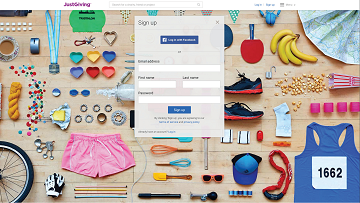
Step 1.
Sign up for free as a fundraiser on the JustGiving website.
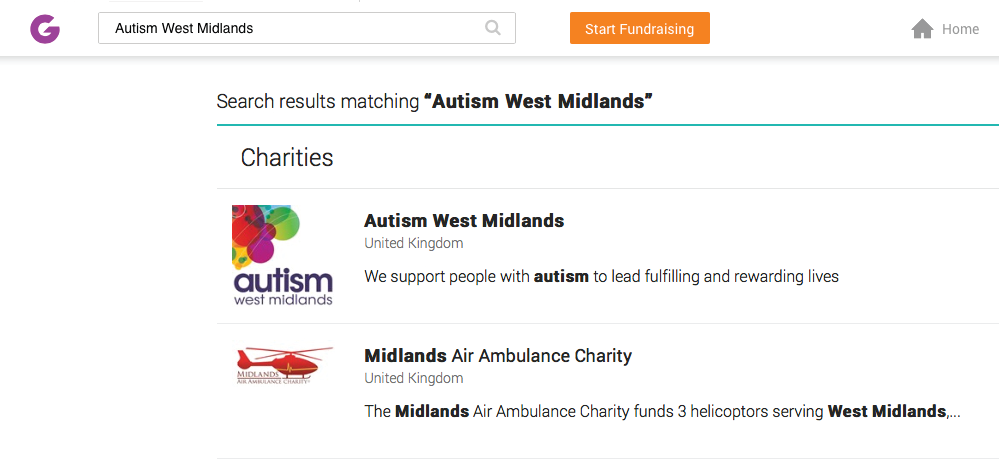
Step 2.
Sign in and type ‘Autism West Midlands’ into the search box. We will appear on the list of charities.
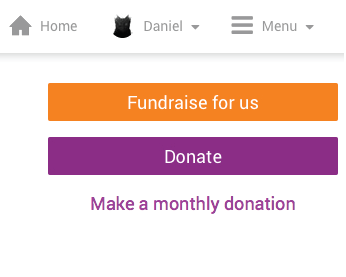
Step 3.
Click on our name and you will be directed to our JustGiving page. At the top left of our page is a button called ‘Fundraise for us’ Click on this
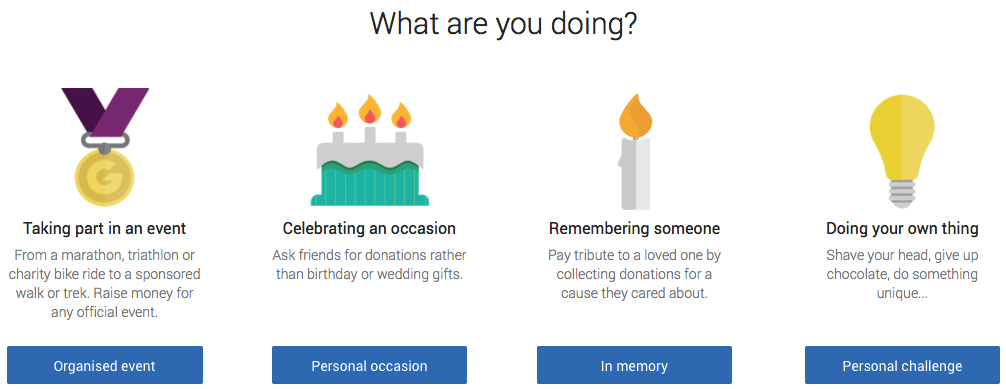
Step 4.
Once you have clicked ‘Fundraise for us’ a page with some options will appear. Click on the relevant option. For example, if you are organising select ‘Organised Event’

Step 5.
You will then need to enter some details and, once completed and saved you will have your fundraising page!

Step 6.
The payments made to your page will be automatically added to the Autism West Midlands account.